Are you tired of streaming videos at a snail’s pace or experiencing constant buffering while browsing the web? Slow internet speed can be frustrating, but luckily, Google has an easy tool to test your connection. The Google Internet Speed Test allows users to quickly check their upload and download speeds with just a few clicks. But is it really worth using? In this blog post, we’ll explore the pros and cons of learning how to use the Google Internet Speed Test and provide tips on how to improve your internet speed overall. Let’s dive in!
What is the Google Internet Speed Test?
The Google Internet Speed Test is a free tool that allows users to check their internet connection’s upload and download speeds. This test measures how long it takes for data to be sent from your computer or device to the internet and back again.
To use this tool, all you need is an internet browser! Simply type “Google Internet Speed Test” into your search bar, click on the first result, and hit the blue “Run Speed Test” button. The test will automatically begin running and provide results within seconds.
It’s important to note that this speed test only measures your connection’s speed at one particular moment in time. Factors such as network congestion, server load, or even your own hardware can impact your actual speed outside of testing conditions.
However, using the Google Internet Speed Test can still be useful for diagnosing issues with slow connections or identifying potential limitations in bandwidth. It also provides a baseline measurement that you can compare against other tests or troubleshooters if needed.

How to use the Google Internet Speed Test
Using the Google Internet Speed Test is incredibly straightforward. To get started, simply open up a web browser and navigate to the official Google search page. In the search bar, type in “internet speed test” and hit enter.
The first result on your search results page should be a widget that says “Run Speed Test”. Clicking this will take you to the internet speed test provided by M-Lab, which is powered by Google. Once on this page, all you have to do is click on the blue button labeled “Run Speed Test”.
After clicking this button, Google’s servers will begin analyzing your internet connection and running tests to determine both upload and download speeds. The process can take anywhere from just a few seconds to several minutes depending on your internet connection.
Once complete, you’ll be presented with detailed information about your internet speeds including ping time, download speed, and upload speed. This information can be incredibly useful when determining if your current plan with your ISP is sufficient for your needs or if it’s time for an upgrade.
Using Google’s Internet Speed Test couldn’t be simpler!
Pros of the Google Internet Speed Test
The Google Internet Speed Test is a highly reliable tool that measures the internet speed of your device within seconds. There are many benefits to using this particular tool, including its accessibility and ease of use.
Firstly, the Google Internet Speed Test is accessible on any device with an internet connection and does not require any installation or downloads. This means that it can be used anywhere and at any time without having to worry about compatibility issues.
Secondly, this test provides accurate results which help users to determine if their current internet speeds are sufficient for their needs. It also helps identify areas where there may be connectivity issues that need further investigation or improvement.
Thirdly, the Google Internet Speed Test is free! Unlike other tools that charge fees for similar services, this one offers its users all these benefits at zero cost.
The pros of utilizing the Google Internet Speed Test include its accessibility, accuracy, and affordability. By taking advantage of these features we can make informed decisions about our internet service provider (ISP) selection and improve our overall online experience.

Cons of the Google Internet Speed Test
While the Google Internet Speed Test is a valuable tool for checking your internet connection, it does have some limitations. One of the main cons of this test is that it only measures your download and upload speed at a specific point in time. This means that if you are experiencing intermittent connectivity issues, the test may not accurately reflect your true internet speed.
Additionally, the results of the Google Internet Speed Test may be affected by other factors such as network congestion or device limitations. For example, running multiple applications on your computer or smartphone while taking the test can impact its accuracy.
Another potential drawback of using this tool is that it only provides basic information about your internet speed. It does not provide detailed analytics or recommendations for improving your connectivity performance.
Some users have expressed concerns about data privacy when using Google’s tools. While there is no evidence to suggest that personal information is being collected during these tests, it’s important to be aware of potential privacy risks when conducting any online activity.
While there are some downsides to using the Google Internet Speed Test, it remains a useful resource for quickly assessing basic aspects of one’s internet connection strength and stability.
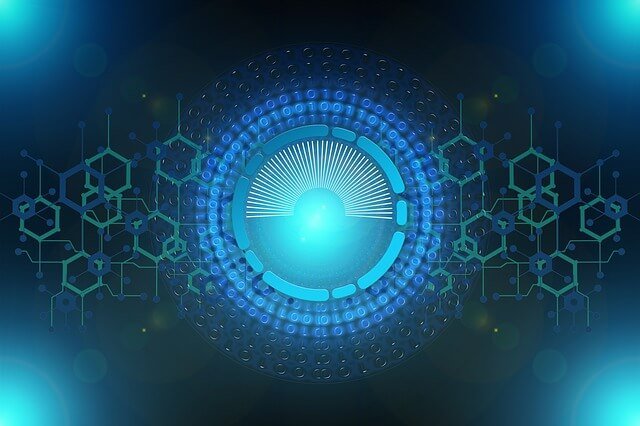
How to improve your internet speed
Improving your internet speed is possible with a few simple steps. First, check the placement of your router in your home – it should be centrally located and elevated off the ground for optimal signal strength. Next, ensure that there are no physical obstructions between your router and devices, such as walls or furniture.
Another way to boost speed is by limiting the number of connected devices on your network. The more devices connected at once, the slower each connection may become. Disconnecting unnecessary devices can help improve overall performance.
Additionally, regularly clearing cache and cookies from web browsers can improve loading times for websites. It’s also important to keep software up-to-date on all devices to ensure they are running efficiently.
Consider upgrading to a higher-speed internet plan offered by your provider if necessary. These simple steps can make a big difference in improving internet speed and optimizing online experiences.

Conclusion
To sum up, the Google Internet Speed Test is an excellent tool to measure your internet speed quickly and accurately. It has several advantages, such as being free, user-friendly, and accessible from any device with an internet connection. However, it also has some drawbacks that you should consider before using it.
Remember that no matter what the results of the test are, there are always ways to improve your internet speed if you’re not satisfied. You can try different solutions like resetting your modem or router, getting a better plan from your ISP or upgrading your hardware.
Learning how to use the Google Internet Speed Test can help you troubleshoot issues with your connectivity and optimize its performance efficiently. Keep in mind both its pros and cons when using this tool to get the most out of it.
See More: Who Wants to Unblocked 6969 Should Know

